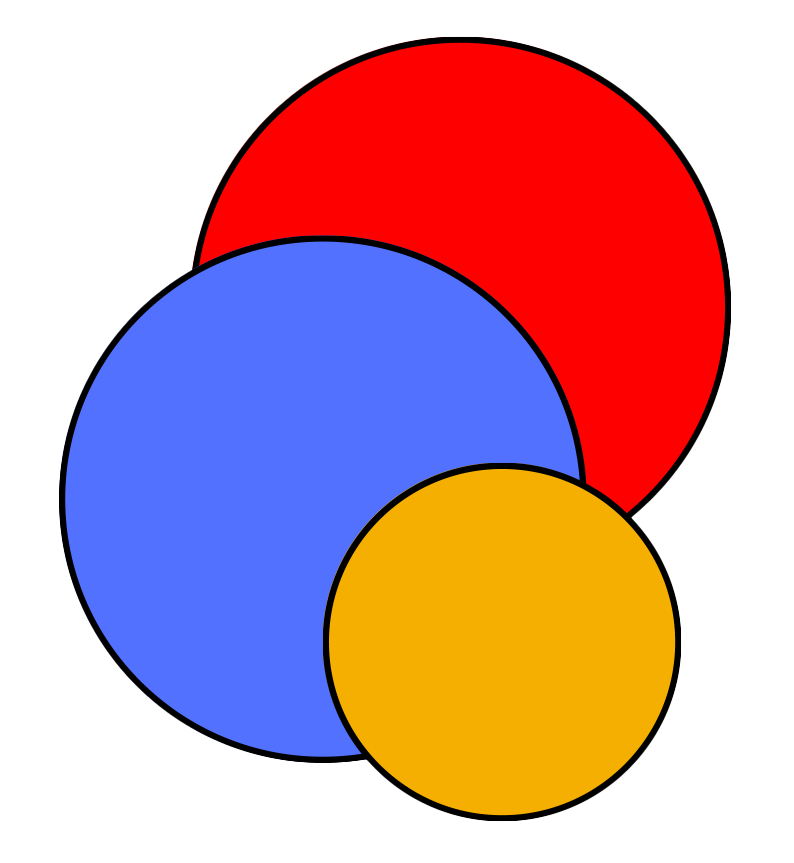Data viz
Introductory books
Data visualization is essential for exploratory analysis, model diagnostics, and communication of results. Some important introductory books on this topic are:
Fundamentals of Data Visualization (Claus O. Wilke): Emphasizes core principles like color coding, effective chart types, and visual redundancy. While it uses R for examples, its lessons are tool-agnostic.
The Visual Display of Quantitative Information (Edward R. Tufte): A timeless classic that emphasizes minimalist, honest, and data-centric design. Its principles have shaped the foundations of information visualization.
Data Visualization: A Practical Introduction (Kieran Healy): A hands‑on guide that bridges visualization theory with implementation using R and ggplot2. Highly accessible, focusing on both conceptual clarity and practical plotting—including maps and model outputs.
Overview of Data Visualization Tools (R, Python, and Linux)
This section provides a quick overview of common visualization libraries used in scientific computing, organized by programming environment.
Python
Python offers a wide range of libraries for both static and interactive plotting:
- Matplotlib: The foundational 2D plotting library for Python. Offers granular control and supports high-quality export for publication.
- Website: https://matplotlib.org
- Seaborn: Built on top of Matplotlib, Seaborn simplifies statistical plotting with intuitive syntax and attractive defaults.
- Website: https://seaborn.pydata.org
- Plotly: Enables interactive plots in the browser. Supports scatter plots, choropleths, 3D plots, and more.
- Website: https://plotly.com/python
- Altair: A declarative library based on Vega-Lite. Best suited for tidy datasets and exploratory visualization.
- Website: https://altair-viz.github.io
- Bokeh: Ideal for building interactive visualizations and dashboards. Integrates well with web applications.
- Website: https://bokeh.org
- PyVista / Mayavi: Used for advanced 3D and volumetric visualizations, often in engineering and geoscience contexts.
- Website: https://pyvista.org
R
R is known for its expressive plotting ecosystem and is particularly well suited for statistical graphics:
- ggplot2: The most popular R visualization package. Based on the Grammar of Graphics and part of the tidyverse.
- Website: https://ggplot2.tidyverse.org
- lattice: Offers multi-panel plots using a formula-based syntax. Preceded ggplot2 and still widely used in legacy workflows.
- plotly (R): Provides interactive visualizations in R. Can convert static
ggplot2plots into interactive versions with minimal changes.- Website: https://plotly.com
- shiny: Enables the development of interactive web applications in R that can include dynamic plots and user inputs.
- Website: https://shiny.posit.co
- leaflet (R): For creating interactive maps with markers, polygons, and raster overlays.
- Website: https://rstudio.github.io/leaflet
Linux & Command-Line Tools
Command-line tools are efficient for automation and quick diagnostics, especially in headless or remote environments:
- gnuplot: A terminal-based plotting tool that supports 2D/3D plotting. Scriptable and highly customizable.
- Website: http://www.gnuplot.info
- Graphviz: Visualizes graphs from
.dotfiles. Excellent for network diagrams, flowcharts, and dependency trees.- Website: https://graphviz.org
- ImageMagick: Not a plotting tool per se, but widely used for converting, resizing, and compositing images (e.g., building figures programmatically).
- Website: https://imagemagick.org